¶ Blur advanced camera tool
Researched and initially made by _mRally2#1167
If you're familiar with Cheat Engine and its table files just grab it here and have fun:
If you need some guidance - here is a quick manual.
¶ How to use
1. You will need to download a Cheat Engine, which could be done here.
2. Run Blur, start a race and enter “Photo Mode” in pause menu


3. While in photo mode start Cheat Engine and load Blur_advanced_camera.CT
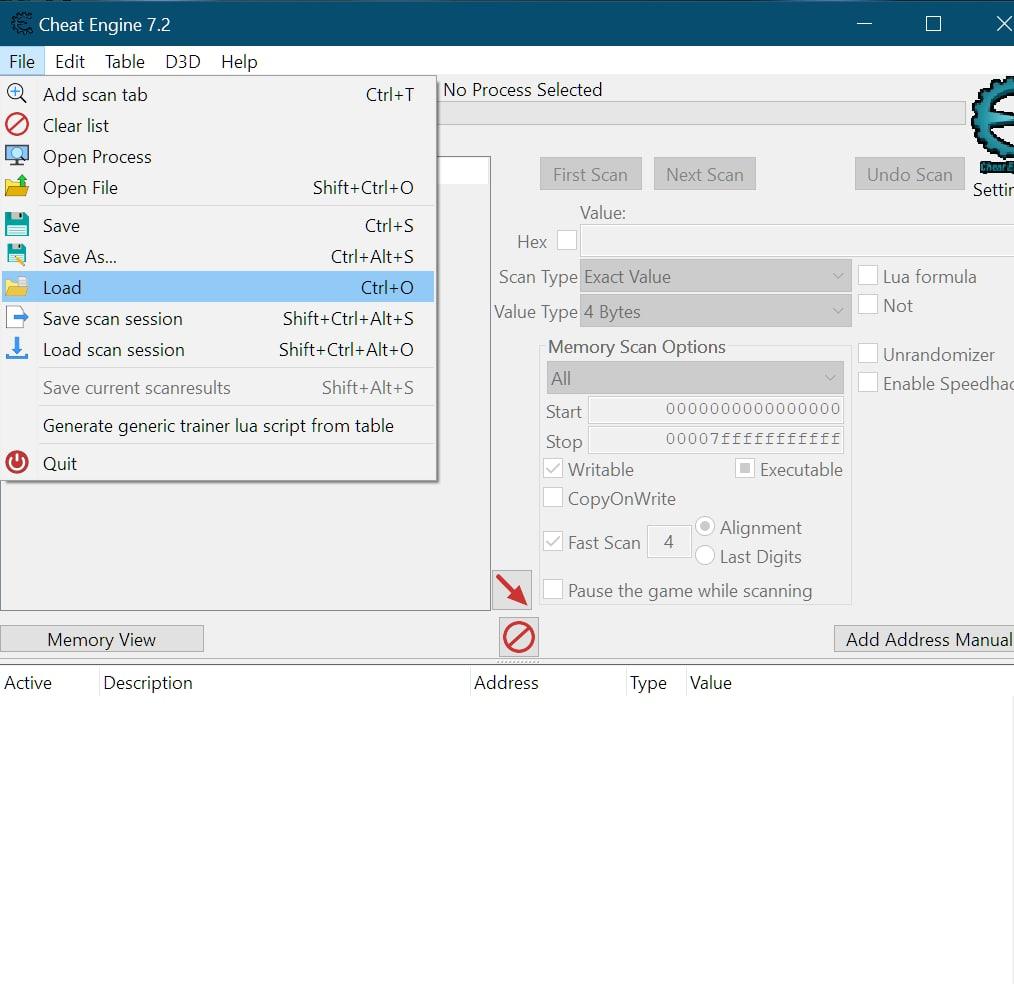
Accept all messages by simply clicking yes
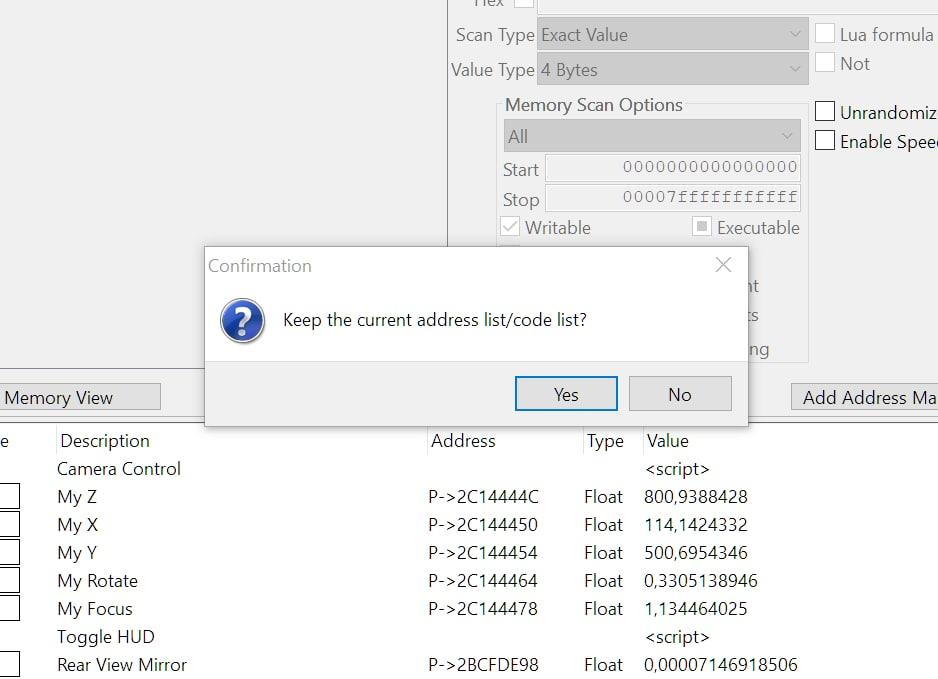
4. Attach Cheat Engine to Blur, by clicking glowing PC icon with magnifying glass on top and selecting Blur process in the list.
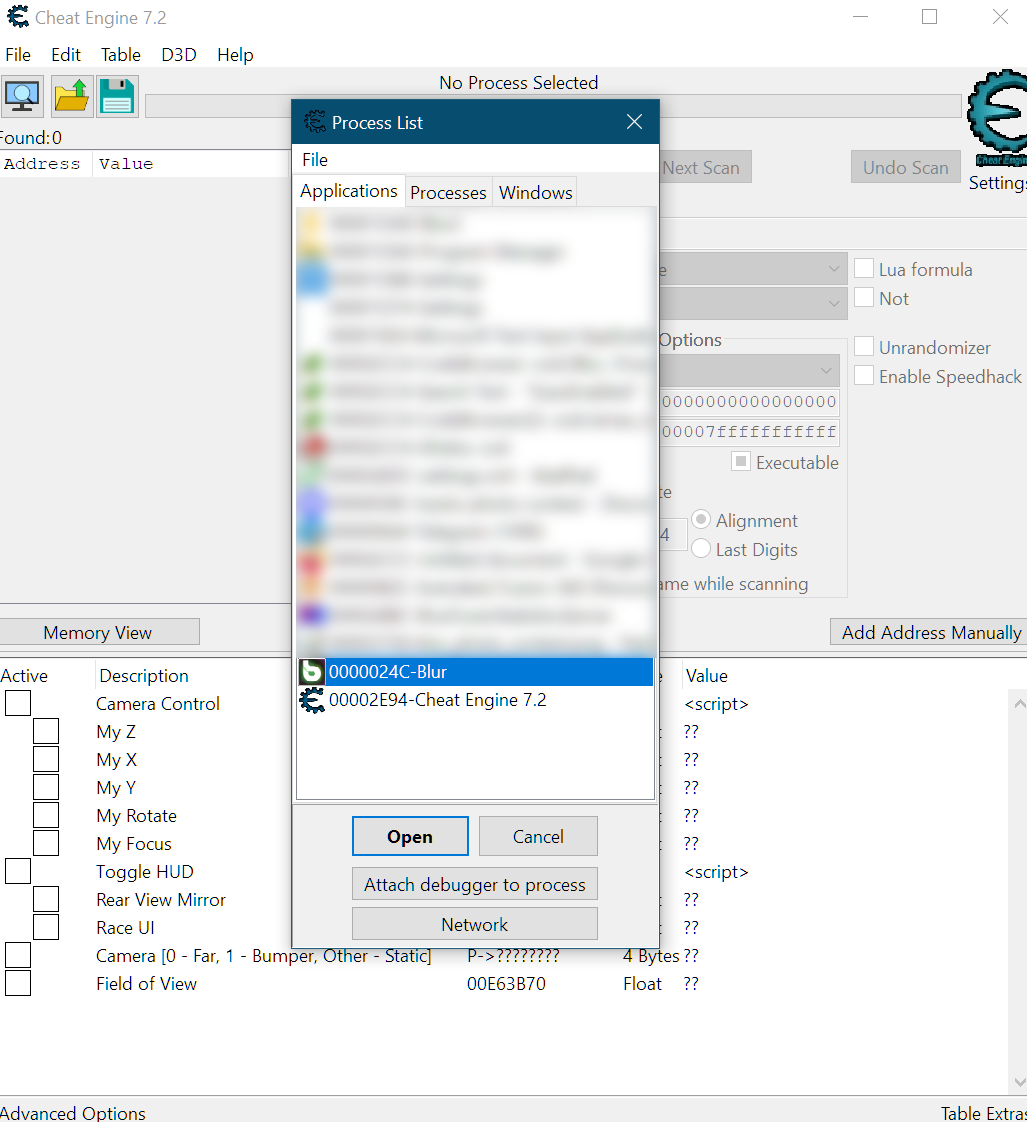
5. Enable Camera Control and Toggle HUD by clicking active square next to it.
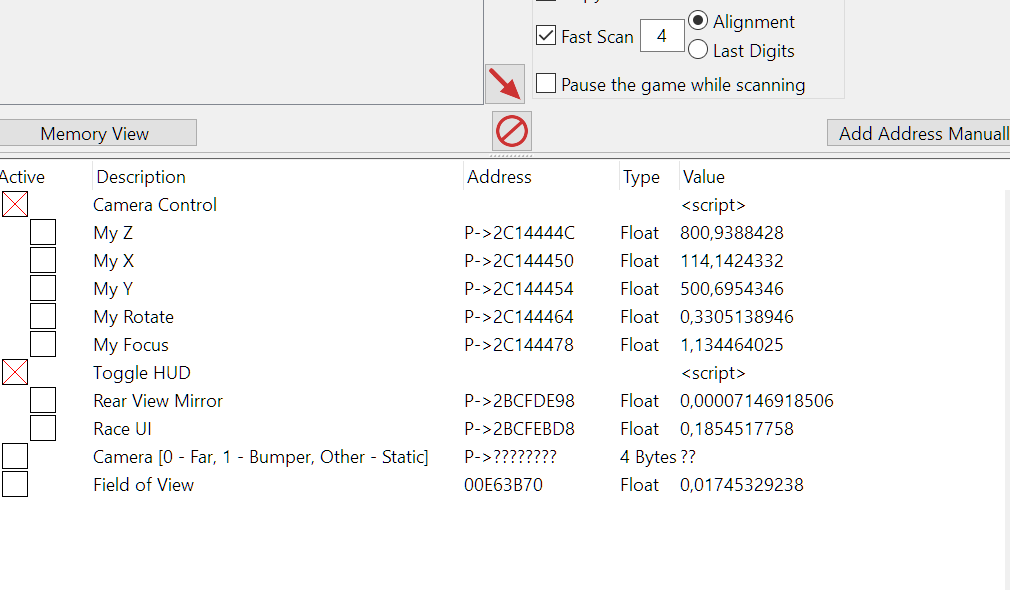
6. Now you can move around with your camera using the following keys:
- Y - Ascend
- I - Descend
- U/J - Forward/Backward
- H/K - Left/Right
- N/M - Camera rotation
7. Place you camera, press a Prt Scr key on your keyboard, and then use Ctrl + V to past it into any image editor, for example Paint
.png)